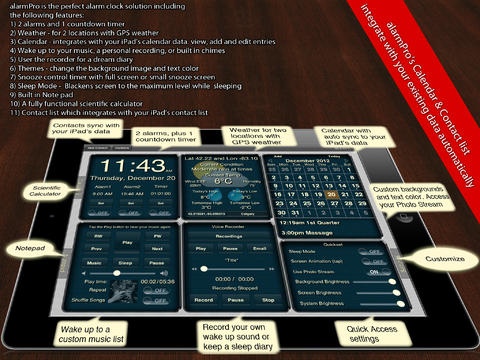alarmPro -Alarm Clock, Weather, Calendar & Much More 1.3
Paid Version
Publisher Description
Start your day on the right track with AlarmPro. It's not just an alarm clock but a jumping off point to help you organize your perfect day. Wake up from your blissful slumber to your favourite alarm tone, music, or voice recording. The fully customizable alarm clock allows you to create your own personalized alarm using the built-in voice recorder. Or, start your day on the right note by choosing your favourite song from your own iTunes playlist. If you're feeling nostalgic, then perhaps one of the three classic alarm tones is more your style. After hitting the snooze button just enough times, quickly capture your dreams using the built-in voice recorder for later Freudian dream analysis. You never know when the winning lottery numbers will reveal themselves. Get up to date weather information to help you plan your perfect outfit. Never get caught in the rain without an umbrella ever again. Features at a glance: 1) Clock/Alarm/Timer The alarm clock gives you all the functionality of a typical alarm clock with extra features. It allows you to choose custom wake up sounds including choosing a song from your iPod library or your own personal recording. The alarm clock also comes with a Snooze function. Set it to 1, 5, 10, 20, or 60 minutes. Choose between full screen snooze controls and small window snooze controls. 2) Weather Get up to date weather information for two locations. Find out the current temperature, the day's highs and lows, the humidity, and wind speed over a 2-day forecast. 3) Calendar The calender automatically syncs with your iPad s default calendar to keep you organized. Conveniently view, add, edit and delete entries without having to leave the app. 4) Recorder Use the built-in voice recorder to record a personal wake up alarm or use it to record your dreams. You can even email yourself recordings directly from AlarmPro. 5) Custom Backgrounds and Text Color Customize AlarmPro s background to fit your own style and personality. AlarmPro can be customized by accessing your iPad s Photo library, or you can use the 5 inspirational images included with the app. You can also change the text color for your own custom theme. 6) Sleep Mode The sleep mode allows you to run the app while your sleeping by blackening the screen. NOTE: alarmPro is a landscape only app.
Requires iOS 6.0 or later. Compatible with iPad.
About alarmPro -Alarm Clock, Weather, Calendar & Much More
alarmPro -Alarm Clock, Weather, Calendar & Much More is a paid app for iOS published in the System Maintenance list of apps, part of System Utilities.
The company that develops alarmPro -Alarm Clock, Weather, Calendar & Much More is Gero Mazza. The latest version released by its developer is 1.3.
To install alarmPro -Alarm Clock, Weather, Calendar & Much More on your iOS device, just click the green Continue To App button above to start the installation process. The app is listed on our website since 2012-12-14 and was downloaded 2 times. We have already checked if the download link is safe, however for your own protection we recommend that you scan the downloaded app with your antivirus. Your antivirus may detect the alarmPro -Alarm Clock, Weather, Calendar & Much More as malware if the download link is broken.
How to install alarmPro -Alarm Clock, Weather, Calendar & Much More on your iOS device:
- Click on the Continue To App button on our website. This will redirect you to the App Store.
- Once the alarmPro -Alarm Clock, Weather, Calendar & Much More is shown in the iTunes listing of your iOS device, you can start its download and installation. Tap on the GET button to the right of the app to start downloading it.
- If you are not logged-in the iOS appstore app, you'll be prompted for your your Apple ID and/or password.
- After alarmPro -Alarm Clock, Weather, Calendar & Much More is downloaded, you'll see an INSTALL button to the right. Tap on it to start the actual installation of the iOS app.
- Once installation is finished you can tap on the OPEN button to start it. Its icon will also be added to your device home screen.